Get your video ready Using webcam can help connect with colleagues and customers when you are not together in person. Video on (when possible) Check your surroundings Camera framing It makes for more inclusive meetings and Be aware of what is in view and use ‘blur my Point your camera so your eyes are ~2/3 up helps you to be present and engaged in the background’ in Microsoft Teams to help the screen and your face is visible. meeting. It can also help to see facial minimize distractions and protect privacy. expressions to increase connection and understanding. Video can sometimes strain limited bandwidth so consider turning your camera off if the connection is poor. Need additional resources for using Teams video? Learn more on the Office support site.
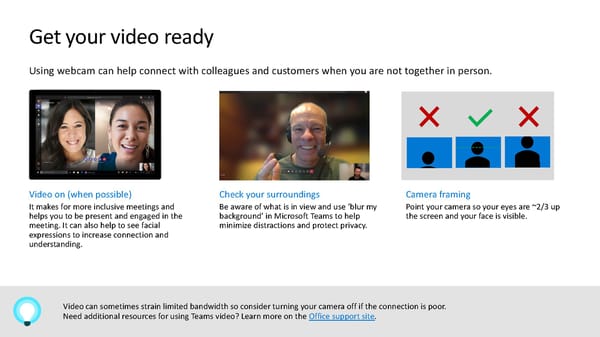 Guide to Working from Home Page 6 Page 8
Guide to Working from Home Page 6 Page 8