Think about accessibility Follow these simple tips to be inclusive of colleagues and customers with disabilities. Turn on live captions Make sure your content is accessible Make Windows 10 easier to see Turn on live captions in Microsoft Teams to get Send materials ahead of your meeting and use Is your cursor hard to see, need to increase font real-time captions during your call. If posting a Accessibility Checker to check your Microsoft size or need to distinguish colors easily? You can video use Microsoft Stream to automatically add 365 documents are inclusive to people with change all these and more in Windows 10 Ease real-time captions and searchable transcript. disabilities. Remember ~70% of Access Center. of disability is invisible; you never know who needs accessible content. For more hints and tips on accessibility check out the Accessibility site. If you are a person with disability needing assistance with accessibility features, contact the Disability Answer Desk.
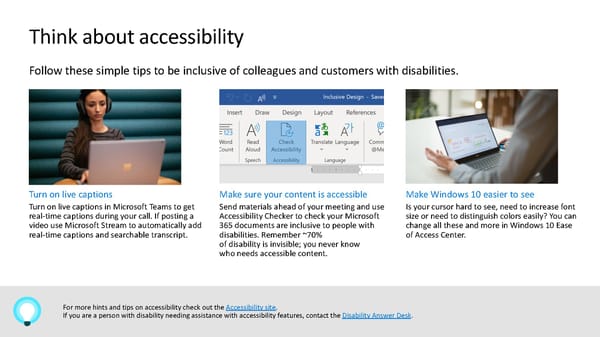 Guide to Working from Home Page 11 Page 13
Guide to Working from Home Page 11 Page 13