Share your schedule and signal availability Setting healthy boundaries, managing interruptions, and being clear about when you are available is an important part of managing your time when working from home. Set expectations for availability See what is important Set boundaries Your daily schedule or even the hours that you With everybody working from home, you It can be a challenge to switch ‘off’ from work work may change while working from home. Set might see an increase in messages. Use the when you don’t leave the office—or switch ‘on’ expectations with your team (and those you live settings available in Teams and Outlook to your workday when you don’t leave the house. If with) around your availability during the day. customize notifications and prioritize needed, set clear intentions about work time and conversations. home time to avoid burnout or being ‘always on’. Manage notifications for Teams activities, channels, and on mobile. Set a status message in Teams and update your calendar to indicate if you are free or busy. Set quiet hours in Teams mobile to limit notifications to your work hours and turn Focus Assist on in Windows 10.
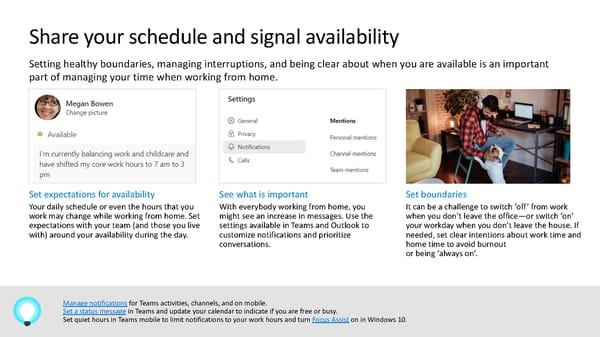 Guide to Working from Home Page 13 Page 15
Guide to Working from Home Page 13 Page 15